Quark Wallet Security

Having a ton of digital coins in your wallet whatever currency it maybe, is not very useful if you don't secure your wallet and your wealth. Phishing attacks, hard drive failures, trojans, outright theft, are just a few ways your coins can be stolen. Below is a simple guide on how to secure your wallet and store your coins with peace of mind.
Online Exchanges and Wallets
A quick word about leaving your Quarkcoin in an online exchange or online wallet. Don't. There are too many stories of exchanges going out of business, running off with your money, deposit/withdrawal issues, etc... Take responsibility for your money, you don't deserve wealth if you don't know how to protect and secure it. While it is OK to leave some for trading and what not, having your core position of coins in an online wallet or exchange is not smart. Hackers are shifting all of their resources onto these types of sites. Don't be a victim.
Securing Your PC
First, you want to make sure your computer/laptop is free of any viruses or keyloggers. All of this encrypting and securing would be in vain, if you have a trojan virus or keylogger on your machine tracking your every keystroke. We feel for you windows users, MAC users will be less of an issue, and kudos for you Ubuntu and Linux guys :). If you have a lot of coin, it would be wise to download Ubuntu and run it parallel. This fresh install of an OS, would ensure there were no viruses on your machine when you first download your wallet.
Get the Wallet
If you haven't already you need to download the wallet and let the blockchain load. This can take some time so be patient. This only needs to happen once, the next time you open your Quark wallet, it will only need to download the latest transactions.
Windows wallet 0.8.3r6
Windows wallet 0.8.3r3 (mirror 1)
Mac OSX wallet 0.8.3r3
Dividing Your Coins
If you have coins that you consider long-term investment, it maybe wise to divide your coins into several wallets. For example if you just spent $10,000 on Quark, and you want to hold it for several years, this wallet would be ideal to place into cold storage. More on this later.
Having a wallet for your day-to-day transactions and trading you can keep on your PC as well as offline.
It is also recommended to divide up your coins into several wallets, in case one of your files gets corrupted etc ... you still have access to your other wallets.
Encrypt Your Wallet
It is strongly recommended that you encrypt your wallet. This option will set a passphrase and will promt for it every time you want to send coins. So if someone does happen to access your wallet, they can't send any money from it without the password. Write it down, if you lose this, you basically lose your coins, they will still be there but you won't be able to access them at all! below is an image on how to do it.
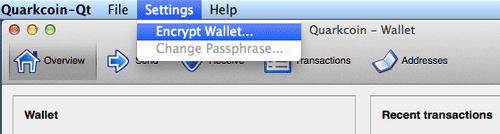
Backup Wallet.dat
This is the file that controls your coins and holds your wealth. Will the coins are not physically in this file, it holds the private key that can access your Quark and send them anywhere. Lose this and your Quark coins are gone forever! To backup your wallet.dat, Click under File and choose Backup Wallet...
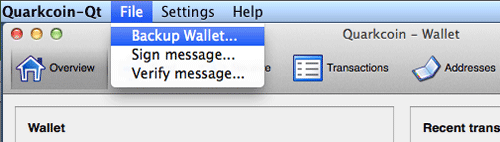
You will want to name it something useful, such as date and the crypto currency it holds such as 12-12-13-quark.dat. When you ever need to access your coins again, you can always get this file and rename it to wallet.dat, place it back into the Quarkcoin directory to access your coins.
Now, where do you place your backup .dat file? We strongly recommend somewhere offline such as a USB or burn it to a CD. We found that this 5-pack USB is ideal to store multiple backups offline. It is also recommended you do this for each of your cryptos. We recommend:
- You make multiple copies
- Keep them offline, not connected to the internet
- Place it in multiple locations, home safe, safe deposit box, etc...
One Step Further
If you don't plan on spending your coins from these wallets, you can also delete/destroy your online wallet as long as you have the backups safely secure. To continue receiving coins, you can always copy a few of the receive addresses before you delete the wallet and keep those handy. These are just public keys anyone can access. The wallet.dat is the private key that controls your coins.
Congratulations, you can know sleep peacefully!
QuarkCoin Home >>
Quarkcoin vs. Bitcoin >>
How to Buy Quark Coin >>
Quark Mining Guide >>